regional_feature_based_object_recognition.py¶
What is this?¶
Classify object image from input image and mask using regional feature outputted by ResNet.
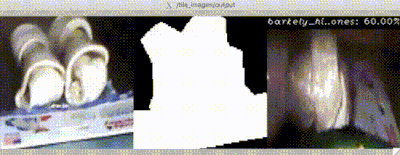

Subscribing Topic¶
~input(sensor_msgs/Image)Input label image.
~input/mask(sensor_msgs/Image)Region of interest.
Publishing Topic¶
~output(jsk_recognition_msgs/ClassificationResult)Classification result of input image.
Parameters¶
~db_file(String, required)DB file which has the pairs of object label and ResNet feature vector.
~gpu(Int, default:0)GPU id to be used.
Example¶
The sample classifies 39 objects which is used Amazon Picking Challenge 2016.
roslaunch jsk_perception sample_regional_feature_based_object_recognition.launch # CPU mode
roslaunch jsk_perception sample_regional_feature_based_object_recognition.launch gpu:=0 # GPU mode
How to create db_file?¶
You can create the DB file form pairs of object image and mask for each object you’d like to recognize. In the sample, the db_file is automatically downloaded, but you can try to create it again in your environment.
rosrun jsk_perception create_db_for_regional_feature_based_object_recognition.py \
$(rospack find jsk_perception)/sample/data/apc2016_object_imgs_and_masks_templates \
$(rospack find jsk_perception)/sample/data/resnet_features_apc2016.npz